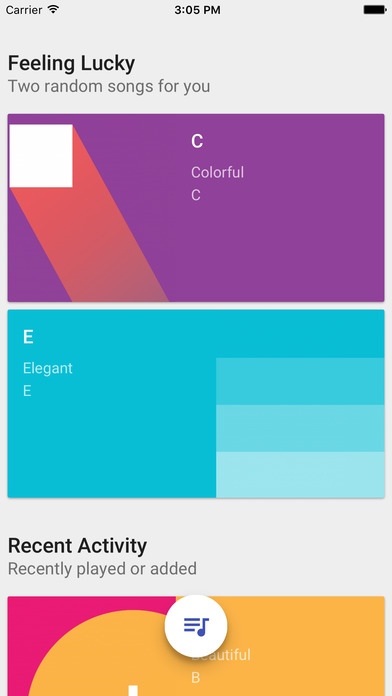Ripple Player - Local Genius Playlists ! 2.0.1
Free Version
Publisher Description
Creating playlists is a burden. Shuffling songs is annoying. That's why Ripple was born. With Ripple player, creating playlists is no more than a simple click. All you need to do is select one song as an origin, and a playlist will be automatically generated for you. The playlist will be random, yet containing songs coherent and matching each other well. Advanced Algorithm - Generate local coherent playlists - No Internet access needed - Fast and Accurate Beautiful Design - Feel material design in iOS - Content yourself with bright and colourful UI Easy to Use - Innovative interactions Premium Features Including: - Using system music player: merge Ripple into the system music app, enabling playing statistics, repeat modes and full background music playing - More UI customization: more special themes and other options will be added in the future updates Note: - During analyzing your music, heat and heavy battery drain are normal side-effects. Once analyzing finishes all will be fine. Special Thanks To: icons8.com, sspai.com Feel free to contact me. Any feedback would be super appreciated. Email: zzm111@mail.ustc.edu.cn
Requires iOS 8.1 or later. Compatible with iPhone, iPad, and iPod touch.
About Ripple Player - Local Genius Playlists !
Ripple Player - Local Genius Playlists ! is a free app for iOS published in the Audio File Players list of apps, part of Audio & Multimedia.
The company that develops Ripple Player - Local Genius Playlists ! is Xinqing Zhu. The latest version released by its developer is 2.0.1.
To install Ripple Player - Local Genius Playlists ! on your iOS device, just click the green Continue To App button above to start the installation process. The app is listed on our website since 2015-11-25 and was downloaded 5 times. We have already checked if the download link is safe, however for your own protection we recommend that you scan the downloaded app with your antivirus. Your antivirus may detect the Ripple Player - Local Genius Playlists ! as malware if the download link is broken.
How to install Ripple Player - Local Genius Playlists ! on your iOS device:
- Click on the Continue To App button on our website. This will redirect you to the App Store.
- Once the Ripple Player - Local Genius Playlists ! is shown in the iTunes listing of your iOS device, you can start its download and installation. Tap on the GET button to the right of the app to start downloading it.
- If you are not logged-in the iOS appstore app, you'll be prompted for your your Apple ID and/or password.
- After Ripple Player - Local Genius Playlists ! is downloaded, you'll see an INSTALL button to the right. Tap on it to start the actual installation of the iOS app.
- Once installation is finished you can tap on the OPEN button to start it. Its icon will also be added to your device home screen.